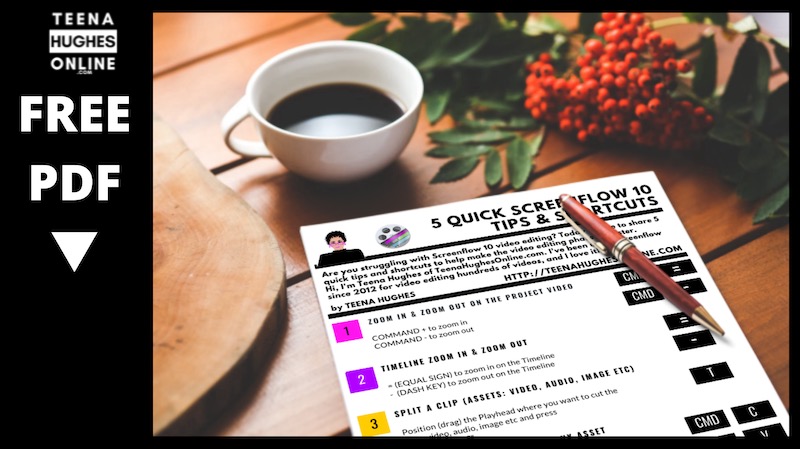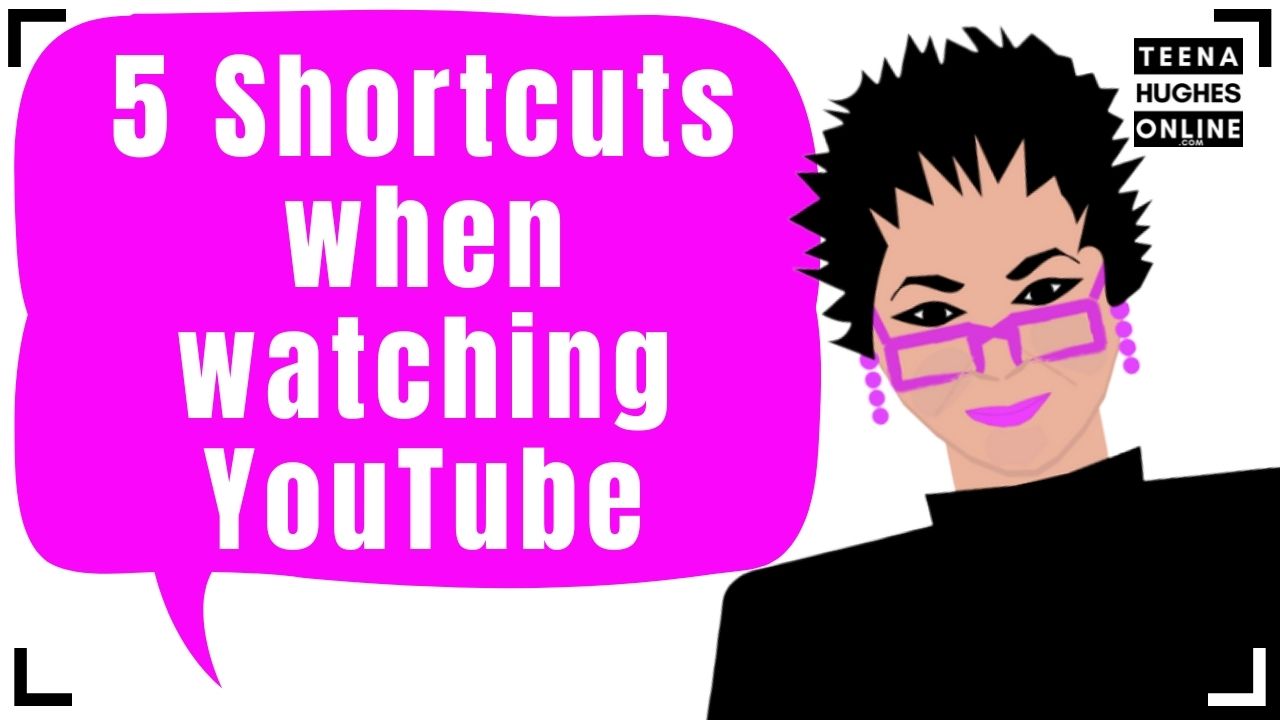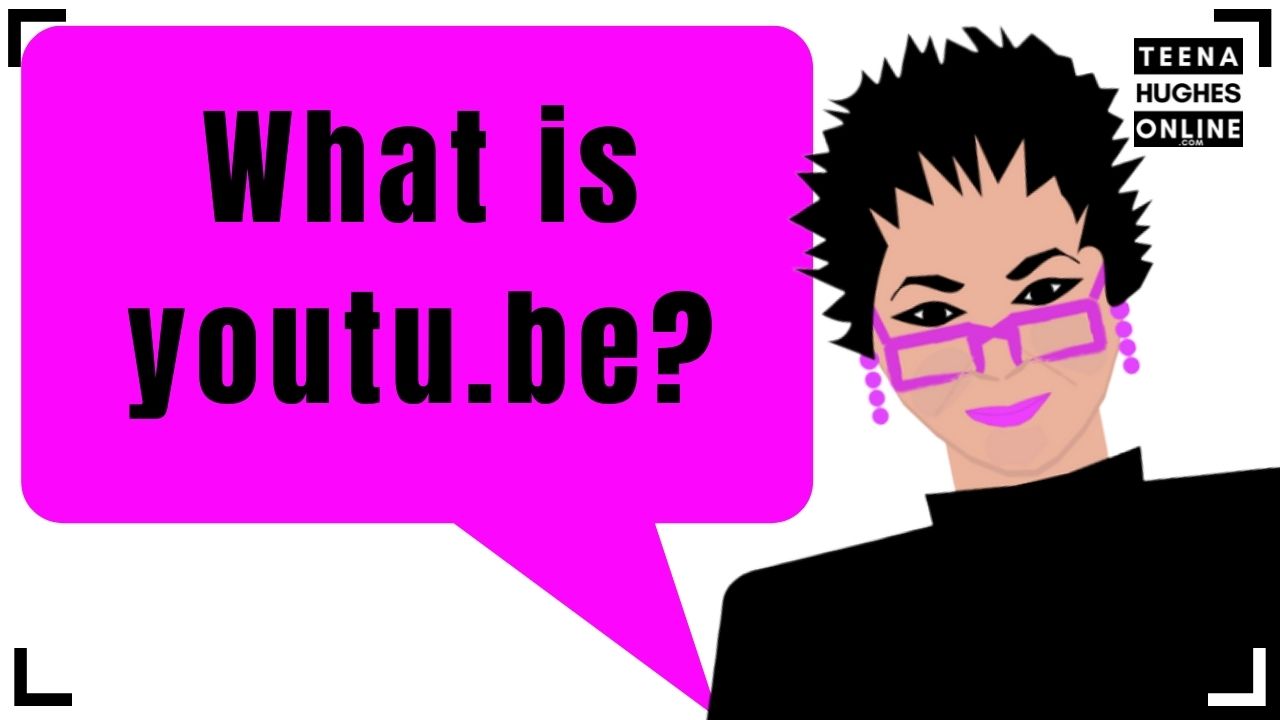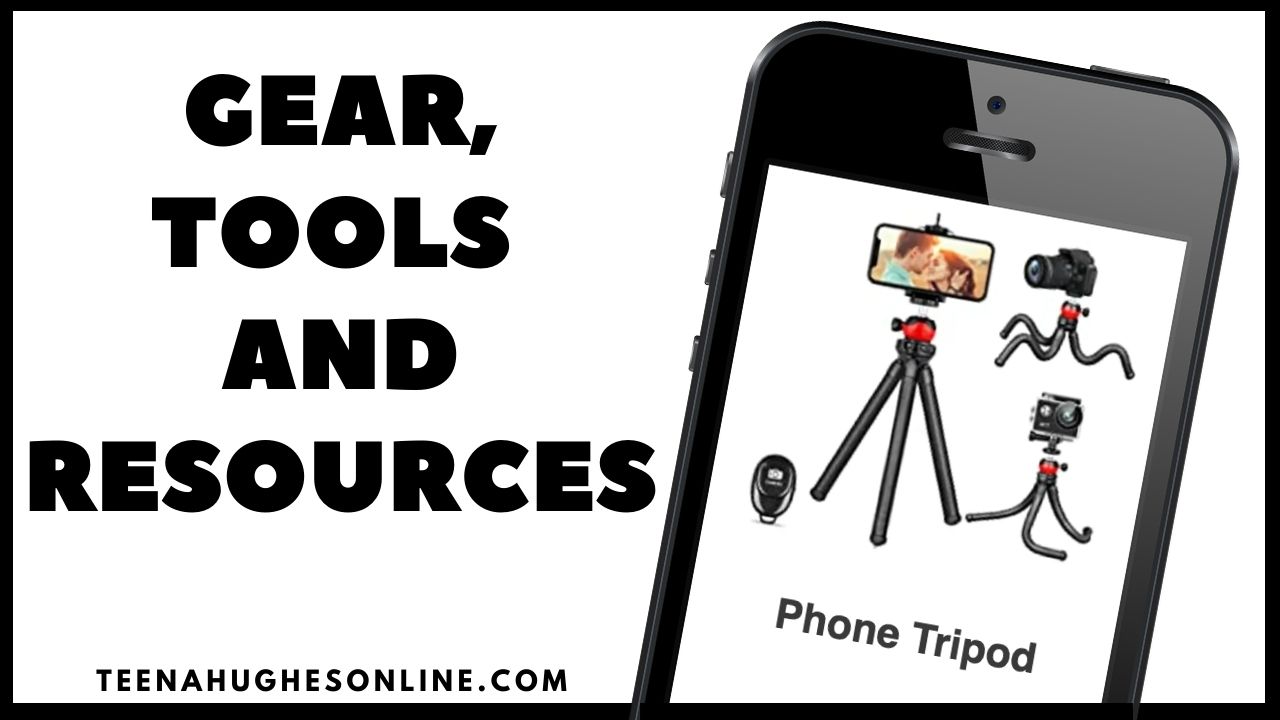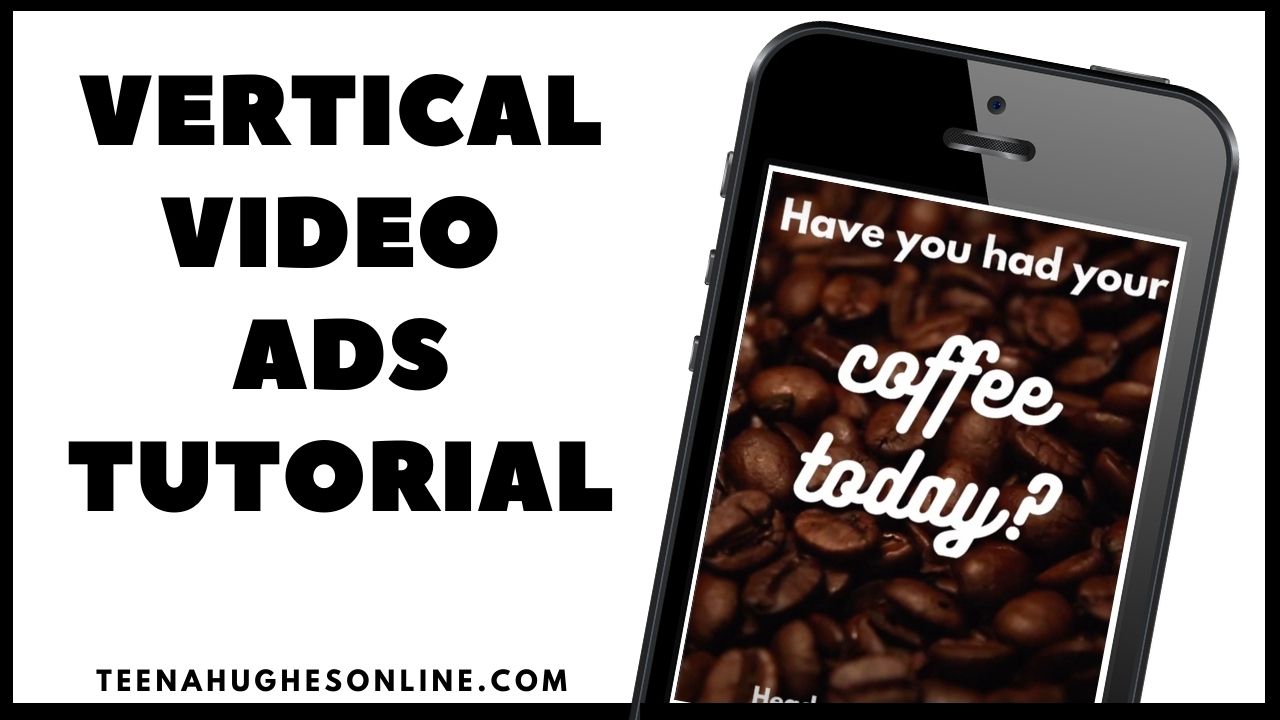Category: Blog
5 Quick YouTube Hacks and Shortcuts – Tips 01 to 05
What is YouTu-be?
How to convert a horizontal video to vertical for IGTV and Pinterest – Video 2 of 5
How To Grow Your YouTube Channel Faster ▶︎ Do these 6 things on every video
YouTube Channel Review | Application Form
Recommended Gear, Tools and Resources
Vertical Video Ads Tutorial For Local Cafes – Step-by-step Training Plus PDF Workbook [1 of 5]
International Women’s Day 8 March 2021
Does sub-for-sub still work for YouTube videos in 2021?

Does sub-for-sub still work for YouTube? . The quick answer to “does sub-for-sub still work” is, “No, YouTube will delete sub4sub subscribers.” Sub-for-sub is something people did several years ago, but it was soon out of control and looked upon as SPAM. YouTube: wants to see people subscribing to Channels …