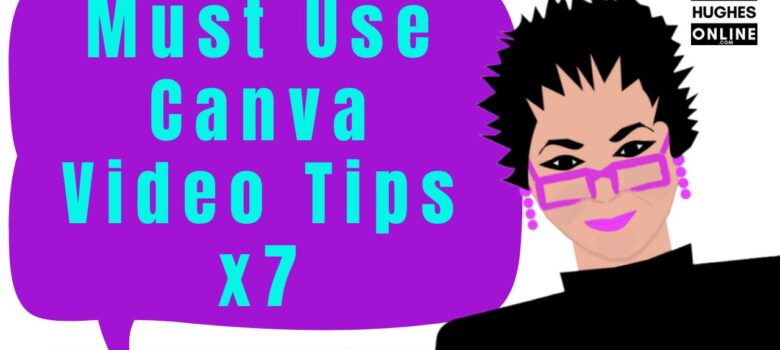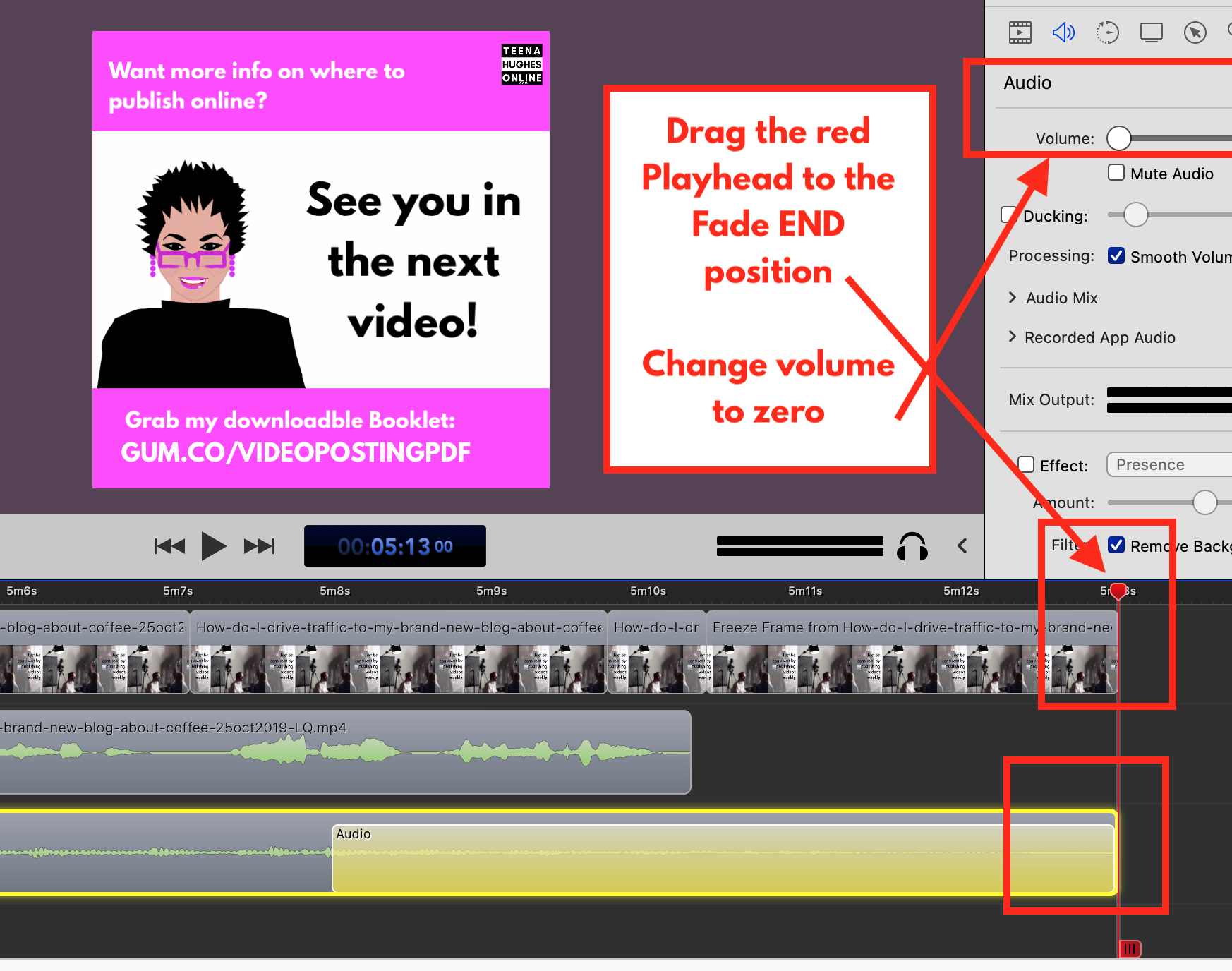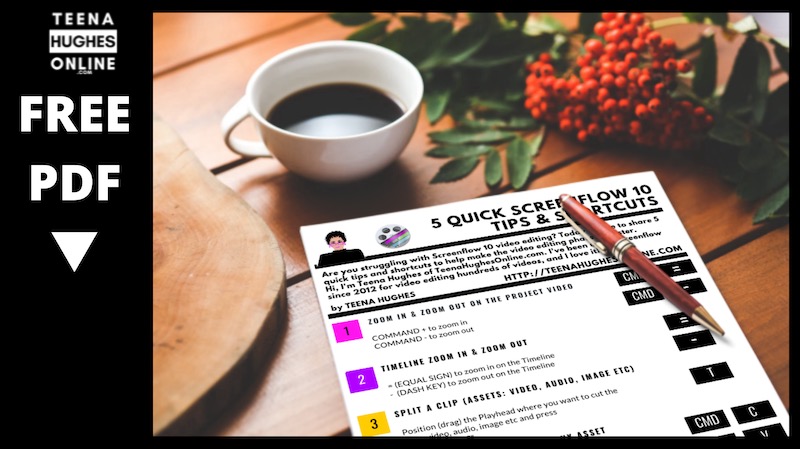Category: Video Editing
3 Online Video Makers 2025
Zoom Chat with Teena Hughes and Video Creators #shorts
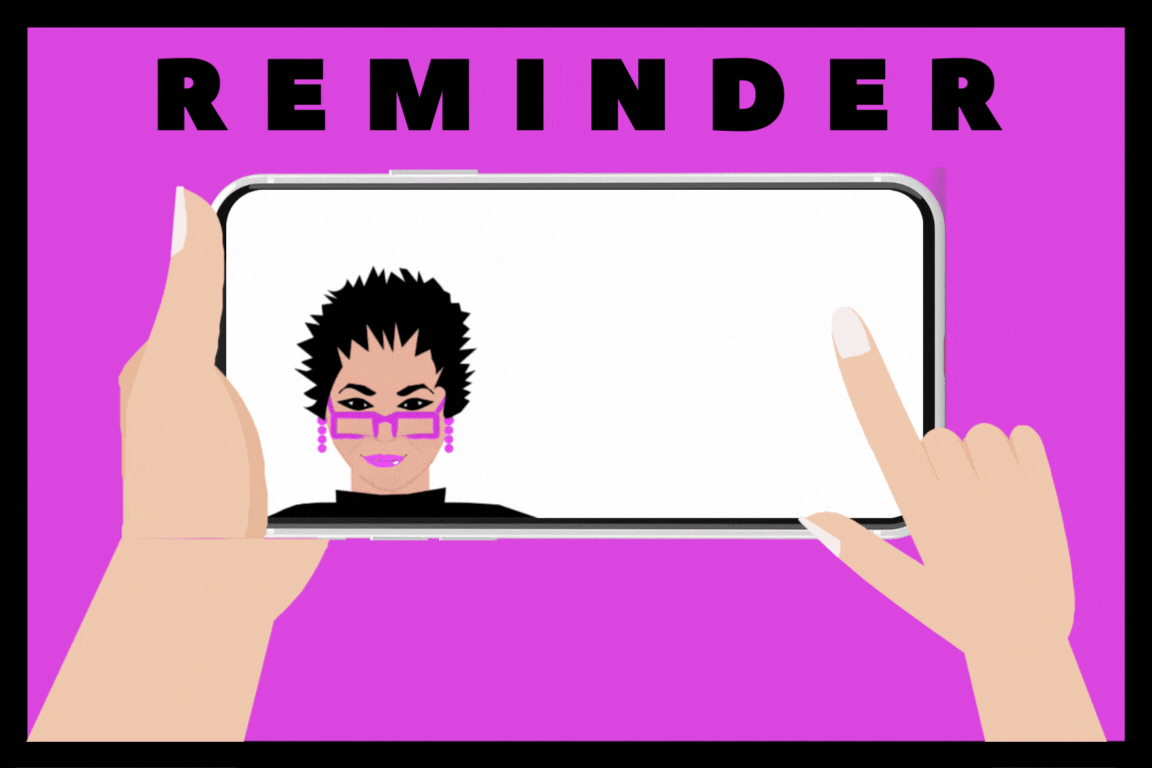
Reminder – Zoom Chat with Teena Hughes every 2 weeks! Looking for somewhere to talk about your video creation adventures? Join us every two weeks on Zoom – grab your free ticket here: https://TeenaHughesOnline.com/zoom See you soon! Looking forward to hearing all about your videos! Got questions? Here are some …
How to add multiple images for YouTube Chapter Thumbnails – Part 2

Prefer to watch on YouTube? https://www.youtube.com/watch?v=ySqnRRNQyhk How to add multiple images for YouTube Chapter Thumbnails This week, I received a couple of questions about how to add multiple images for YouTube Chapter thumbnails. Now I love how YouTube Chapters easily allow me to add timestamp links in my video …