
Looking for 5 Favourite Video Distribution Tips?
I have a Checklist which starts with my 5 Favourite Video Distribution Tips, so that each time I post a video on YouTube I remember to do these.
In this 60-second YouTube #Shorts video, I go through the 5 tips.
- Tip 1 – upload the video to YouTube and ADD to at least 3 x Playlists
- Tip 2 – in the YouTube video customisations, add as the Channel Trailer and the Featured Video, so viewers will see the LATEST video when they go to the Channel’s Home page
- Tip 3 – add the new video to email signatures, very easy to do in Gmail and most other email mailing list apps
- Tip 4 – send the video to your Subscribers in an email Newsletter, embed in the email by using a thumbnail image or an attention-grabbing animated GIF
- Tip 5 – upload to a business Pinterest Board, just for videos
- Bonus! Tip 6 – create a LINKTR.EE account and add videos, YouTube, website and other links; CHANGE the video link whenever a new video is uploaded to the YouTube Channel.
Did you like this YouTube #Shorts video?
Do you use any other tips or techniques after uploading a video? I’d love to hear from you :-)
Let me know what you think.
If you have any questions, I’m happy to help out wherever I can.
If you’d like me to help in the planning, creation, publishing or marketing of your videos, I’d love to help.
Here are a few ways to get in touch with me:
Cheers – I look forward to chatting with you soon and getting your videos in front of lots of potential customers, clients and students.
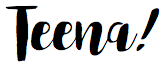
Teena Hughes




