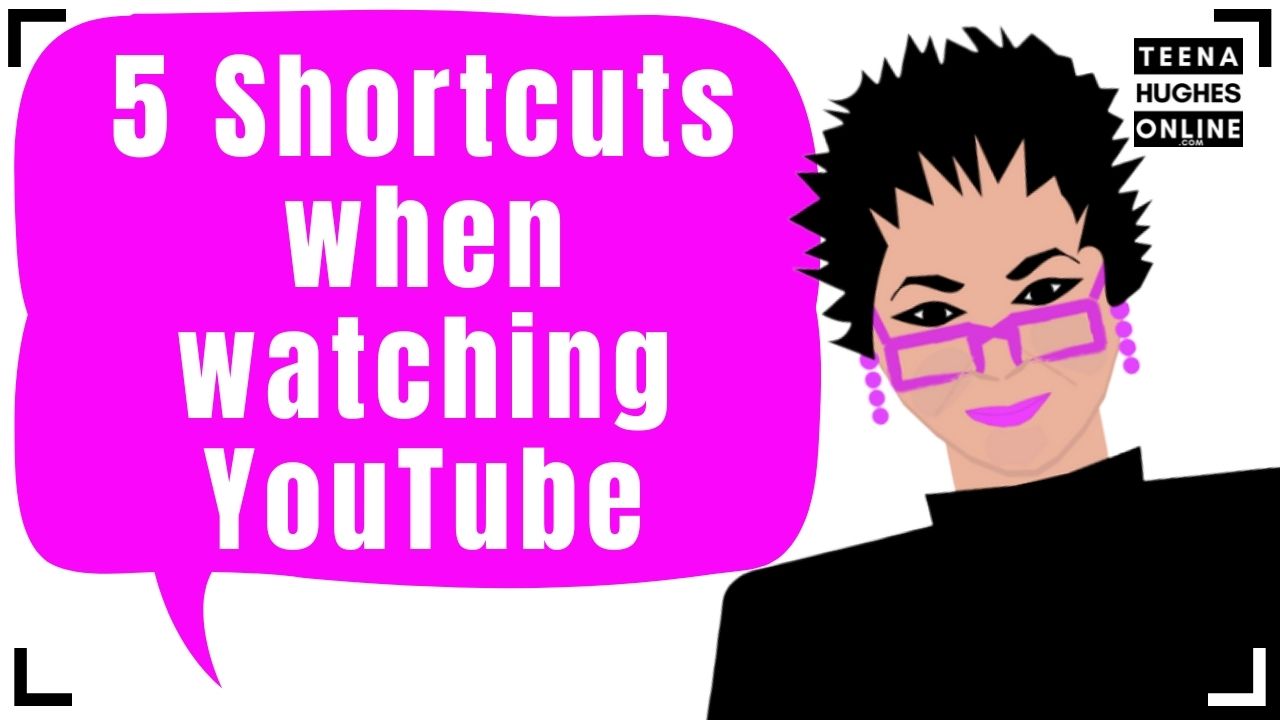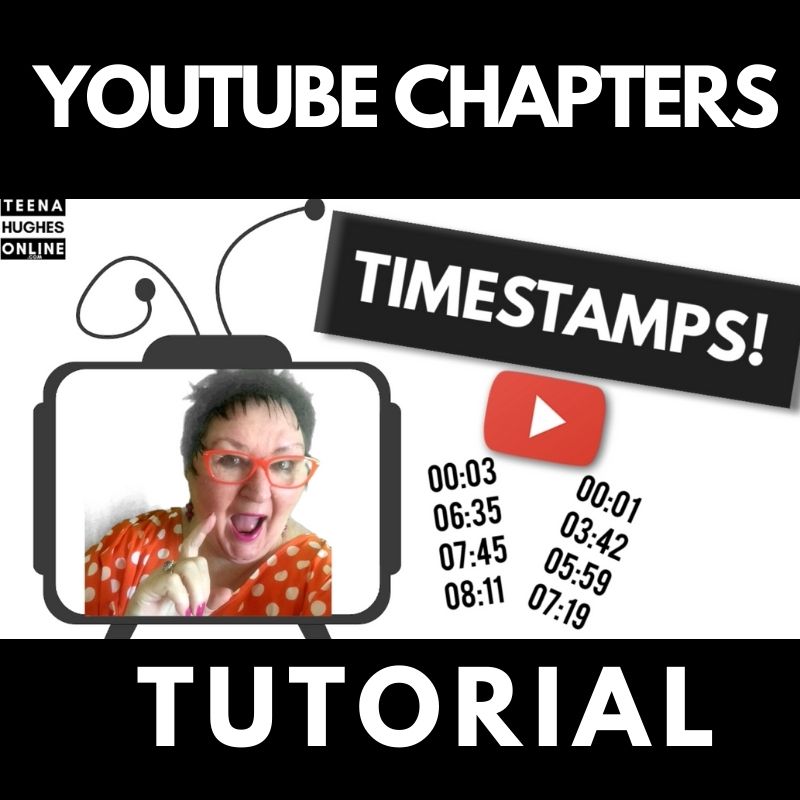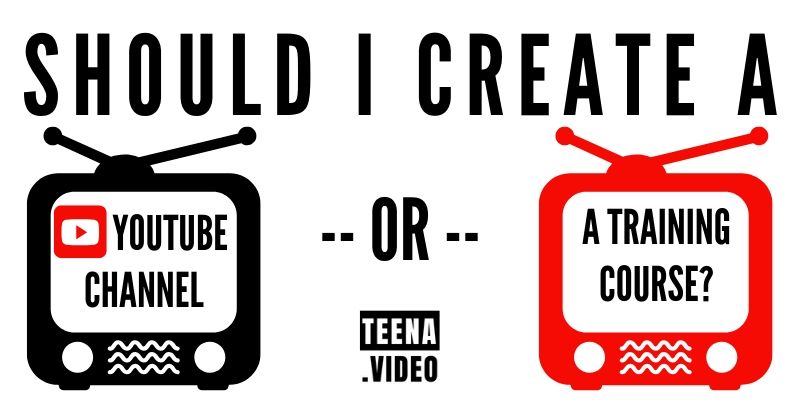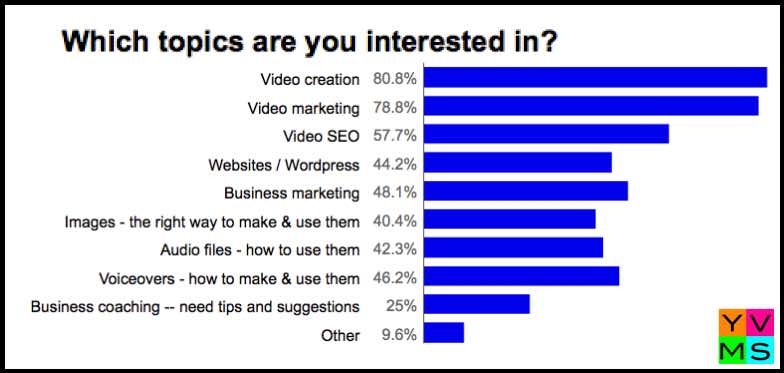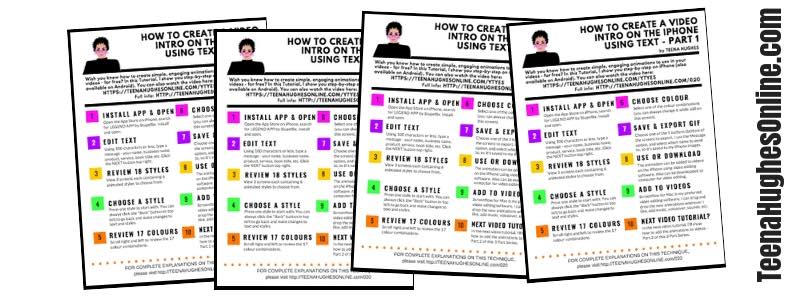Category: Tips
Join us tomorrow for our Video Marketing Meetup on Zoom
Join us every second Saturday 1:00pm Brisbane, Australia time Make sure to RSVP, and please cancel the RSVP if you can’t make it – thanks so much!
How To Add Timestamps To YouTube Videos – YouTube Chapters Tutorial
How to create an animated Intro using Keynote – for YouTube videos
Should I create a YouTube Channel or a training course?
Using videos for business – 4 easy ways
How to Copy a Custom YouTube Thumbnail – in 5 Steps Using Canva
Watch on YouTube >> How to Copy a Custom YouTube Thumbnail Have you been wondering how to copy or duplicate a custom YouTube thumbnail for your next video? Hi, I’m Teena Hughes, the founder of the Video Marketing Starter Pack for Small Business, and the author of “50 …