Table of Contents
Ready for 5 QUICK YOUTUBE VIEWER HACKS AND SHORTCUTS?
Hi, this is Teena Hughes from TeenaHughesOnline.com and today I want to talk to you about 5 QUICK YOUTUBE VIEWER HACKS AND SHORTCUTS.
Every Day Tips
Now, these are tips that I use every day when I’m watching videos, and I’d like to share them with you.
Okay, let’s head over to YouTube.
Tip number one.
The first thing that I do once I land on a YouTube video, is I press the spacebar. Now the spacebar enables me to stop the video straightaway. And I often do this because my phone might be ringing or something else might be going on. So I don’t want the video to start straightaway. So that’s just the spacebar or you can press the letter K to start and stop the video.
Tip number two.
Now I also use this every single time I start watching a YouTube video, I press the letter F for full size, so that this expands the video to take up the entire screen on my laptop, which is fantastic. So if a full screen.
Tip number three.
Now this is great. If you have to increase the volume or turn it down, you need to do it in a hurry. Or just because you’ve got your hands on the keyboard. the up and down arrows on the keyboard allow you to increase or decrease. So the up arrow is to make it louder. the down arrow is to make it softer. Pretty cool.
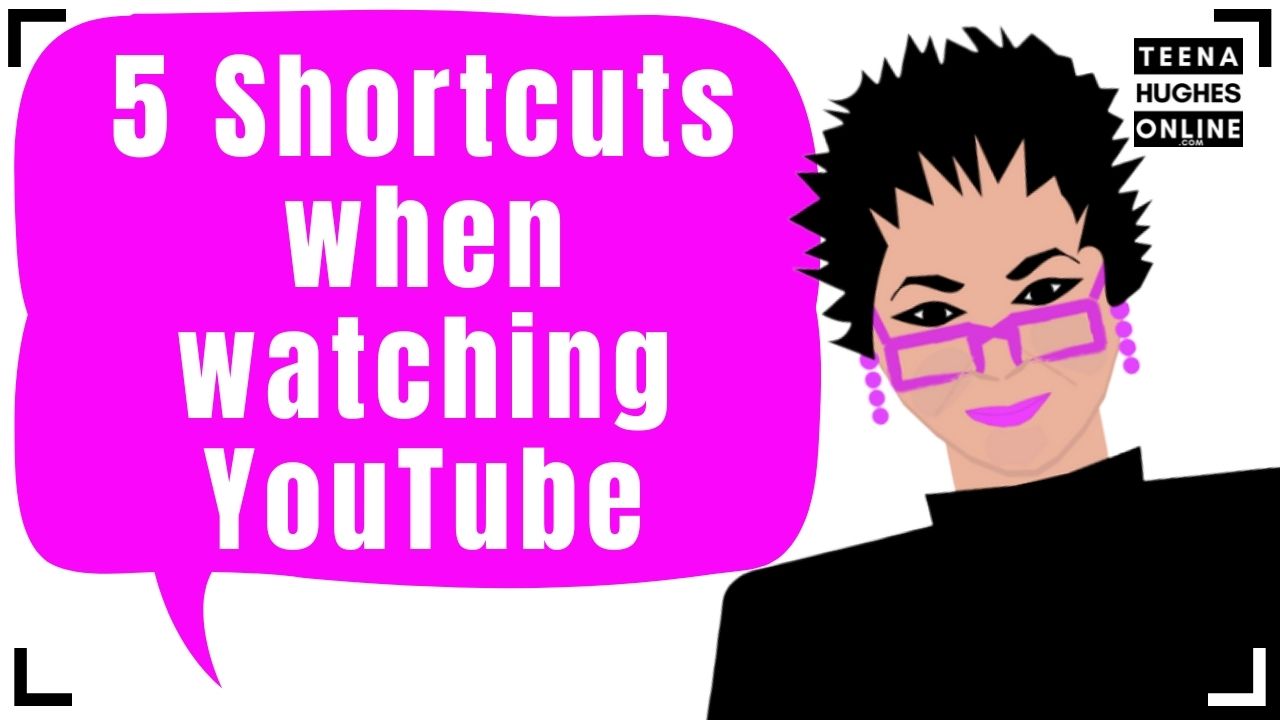
Tip number four.
This one is so cool. It’s the C key for captions. To turn the captions on or off the C key is the thing that you press to turn the captions on or off.
Tip number five.
Now this is really cool if and this sometimes happens, especially if I’m watching a foreign language video or a recipe or something where I have to pay really close attention. If I press the left arrow, the video will jump backwards five seconds. If I press the right arrow, it’ll jump forwards five seconds. This is very handy. And yes, you can actually press either of these arrows a couple of times to go back until you get to the bit that you want to watch or listen to again.
Now that’s the five tips for today.
I hope you’ve enjoyed these.
Got any questions?
And if you’ve got any questions or want to see any of my other videos, please do check out the ones here on my channel. Now I’m also going to be making a lot more of these quick hacks and shortcuts because I’m often helping people so much online and my clients when they’ve just got these little simple questions and they just don’t know how to do something.
So it’s really easy for me to tell them really quickly and in this video five at a time.
I hope you enjoyed these five quick YouTube viewer hacks and shortcuts. This has been tips number one to number five. And if you’d like to see these in PDF format, please do pop over to my website in the link below. And hopefully I’ll see you soon.
Okay, ciao ciao for now.
This is Teena Hughes from TeenaHughesOnline.com Bye bye!
Want to chat about YouTube and videos which find customers for you?
Here are a few ways to get in touch with me:
Have fun with watching and making your own videos! I’d love to see them! And if you need some help, give me a yell – happy to chat about which steps to take next.
Hope to chat with you soon!
Cheers
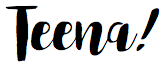
Teena Hughes


