
Wondering how to turn videos into extra content?
A lot of people are posting videos online in order to be found online — but some of them are missing the ‘secret sauce’ of HOW to maximise the video to be seen by even more eyes than on Youtube.
How to turn videos into extra content in 10+ Steps
There are a few suggestions for each of these steps, and if you go ahead and start to do any of these techniques, I’d LOVE to know about your success, so please do let me know!
![]()
- Create a Youtube Channel and post your videos there
- use Video SEO (before and after upload) to give your video the best chance of being found on Youtube
- create a great Thumbnail image for Youtube for your video, use the image on a blog post (see the example on this post) and upload to Pinterest (and other image sharing locations)

- create a Transcript of the video, or have one made
- use Rev.com, Fiverr.com or other Transcription services
- this typed “content” can be used in several ways

- create a new Post on your website, add the Youtube video link and the Transcript to create the first NEW piece of content – bravo!

- write a Press Release as though you’ve been interviewed by a Reporter, who would ask questions, and then quote your response
- talk about the video/solution
- provide the video’s link on Youtube (to build Youtube stats)
- provide the link to your website to get the freebie
- use online Press Release websites (free and paid) like PRLog.org

- the freebie needs to be of great perceived value to match the content of the video (something which the viewer will be really keen to get a copy of)
- the reader will follow the link from the Press Release to your website to sign up for the “download” (freebie PDF, video, Cheat Sheet, Checklist, tutorial etc)
![]()
- the person who signed up for the Download will now be on your mailing list
- this is like “gold” in marketing online, because once you have someone’s email name you can go back to them and let them know when you have new products, service and information, and start to build a relationship with them
![]()
Post the following links for the video on all your Social Media accounts
- Youtube video link
- the published Press Release link
- the blog post link.

- if the original video is a couple of minutes long, duplicate it and chop it up into shorter videos using video editing software (free and paid — iMovie on Mac, Screenflow for Mac, Camtasia for Mac/PC, Windows Movie Maker etc)
- duplicate the Transcript, then chop it into smaller Transcripts — one for each new shorter video

- publish each new video (and transcript) to Youtube and follow steps 1 through 7 above
- you will now have:
- one new blog post per video,
- and one new Press Release per video (if it makes sense to write a Press Release for the shorter video)

If you have a Newsletter or Mailing List already set up:
- write to your subscribers to let them know about the new video/s
- encourage them to write back and ask questions
- or post their question on any of the other places where the new video is
- Mr Goooogle loves to see folks chatting about your content and communicating.

There are more ways to create content from the original video, but this is a good process to start with :-)
Using the audio from the video is an extra, clever strategy and the .mp3 file can be posted to iTunes, Soundcloud etc.
Following these steps will ensure you’re doing more than your competitors and will definitely increase your chances of being found online by more potential clients and customers.
Potential Results of
how to turn videos into extra content
If you started with one suitable 5-minute video, duplicated it and chopped the duplicate into 5 x 1-minute videos, you will now have:
- 6 videos
- 6 blog posts
- 6 Press Releases = a sub-total of 18 pieces of content
- 24 new social media mentions = 6 x how many social media accounts you have, for example: 6 x Facebook, 6 x Twitter, 6 Instagram, 6 x LinkedIn
- this is a TOTAL OF 18 + 24 = 42 x NEW MENTIONS of your business online, with very little effort on your part.
What about automation?
If you wanted to automate some of the process:
- set a “future date” for each blog post, one week apart (or more or less), and WordPress will automatically publish the post
- set up a Plugin to automatically post to the social accounts which allow you to do so, as each blog post is published.
“What’s next, Teena?”
If you understand how powerful this is, but you’d rather have someone else do it for you, let me know.
That can be an automated process with a service like TeenaHughesOnline.com.
My team and I help people just like you to get new content on the internet, done manually by us so Mr Goooogle loves your new content, and we can do this process above for a 3 month period.
We are always maintaining a high quality standard, remaining “white hat” and giving you long lasting results with Google.
Did you enjoy reading about how to turn videos into extra content to be found online?
I’d love to hear what you think – have you tried this technique before? Let me know in one of these ways:
- drop me a note below in the Comments
- or pop over to Facebook to have a chat
- or check out my Youtube Channel for great tips and techniques on video creation and marketing
- Plus you can reach out and phone me in Australia on 0408-801-808 — don’t forget to check the time difference for Brisbane if you’re outside of Australia :-)
Cheerio for now
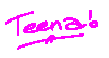
Teena
PS — here’s a video I posted recently you might enjoy:



Wonderful words of wisdom. Thank you for publishing this excellent advice.
Hey Jim!
Lovely to see you here on my website! I’m so pleased you enjoyed my video.
I’d love to hear more about what you’re creating – are you making videos regularly?
cheers
Teena in Australia!