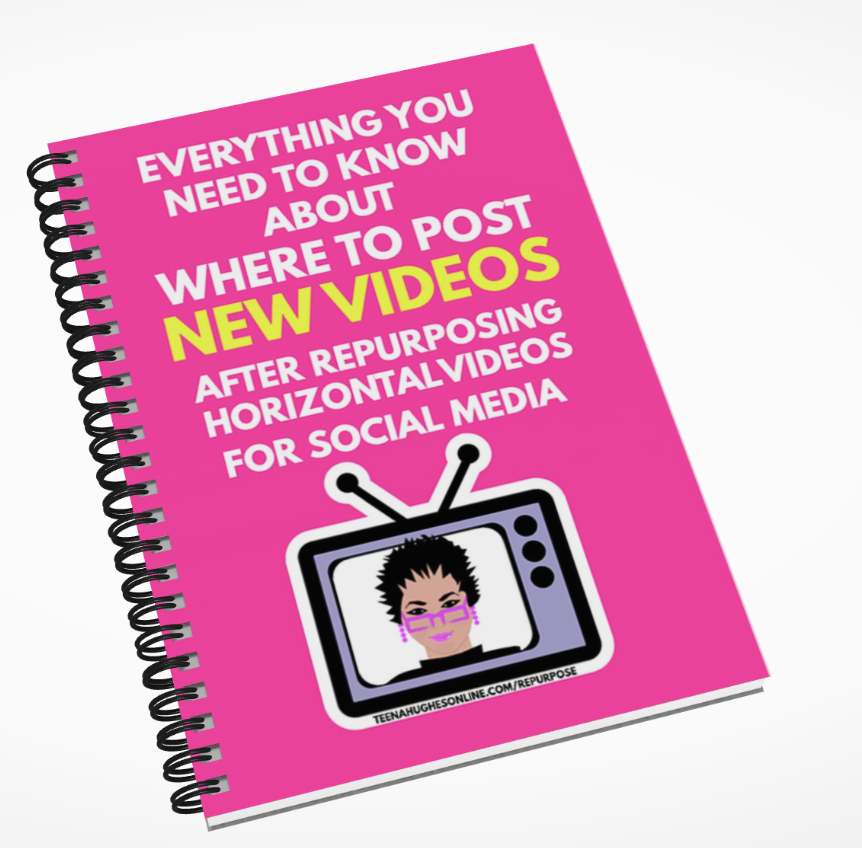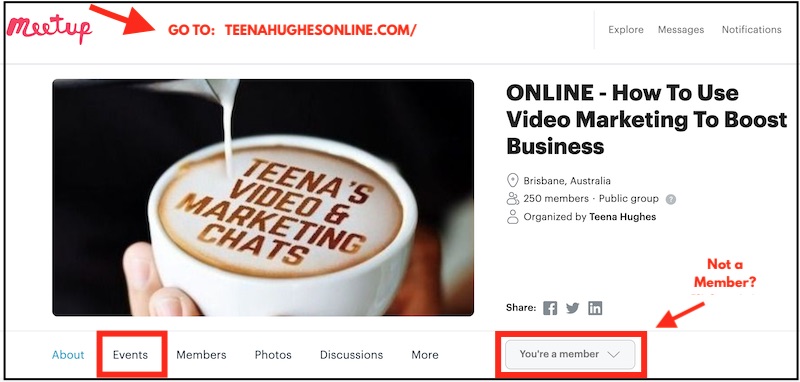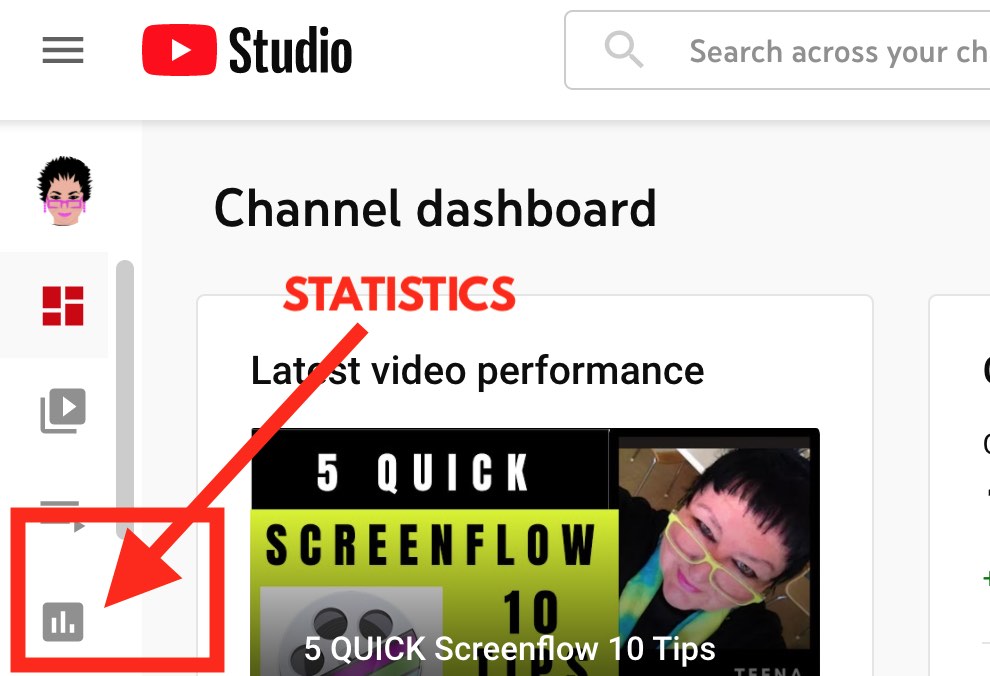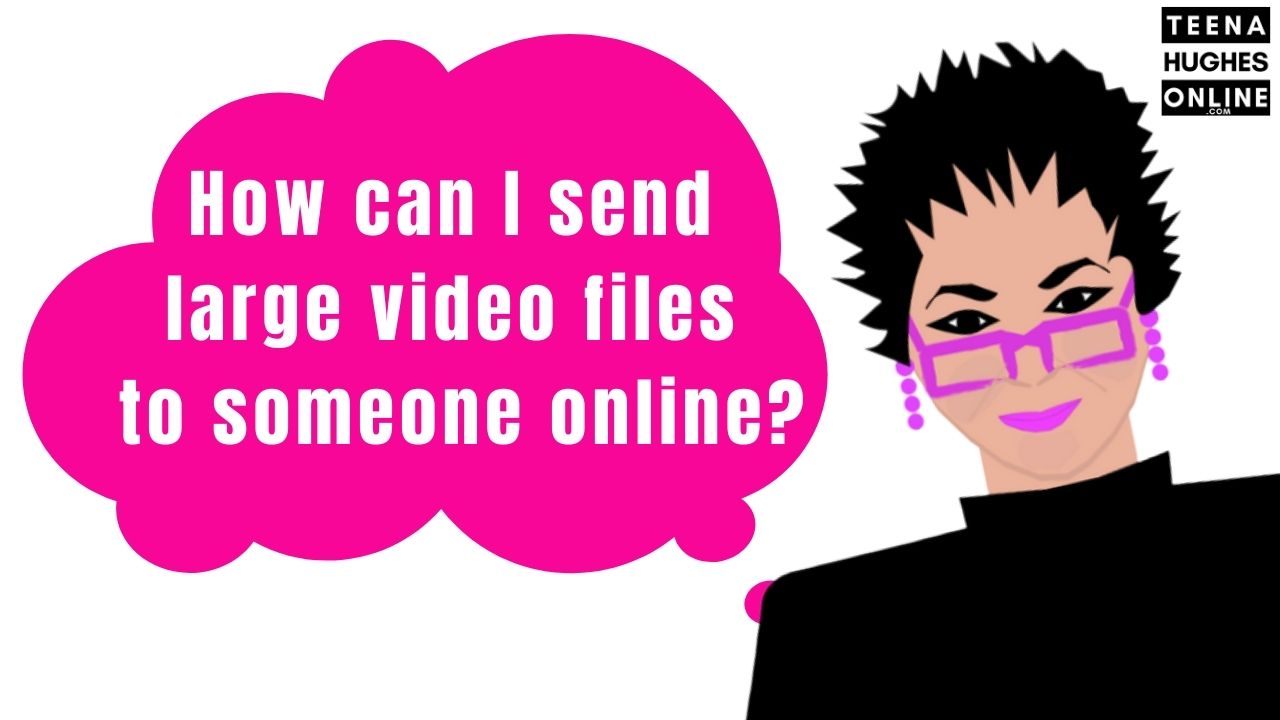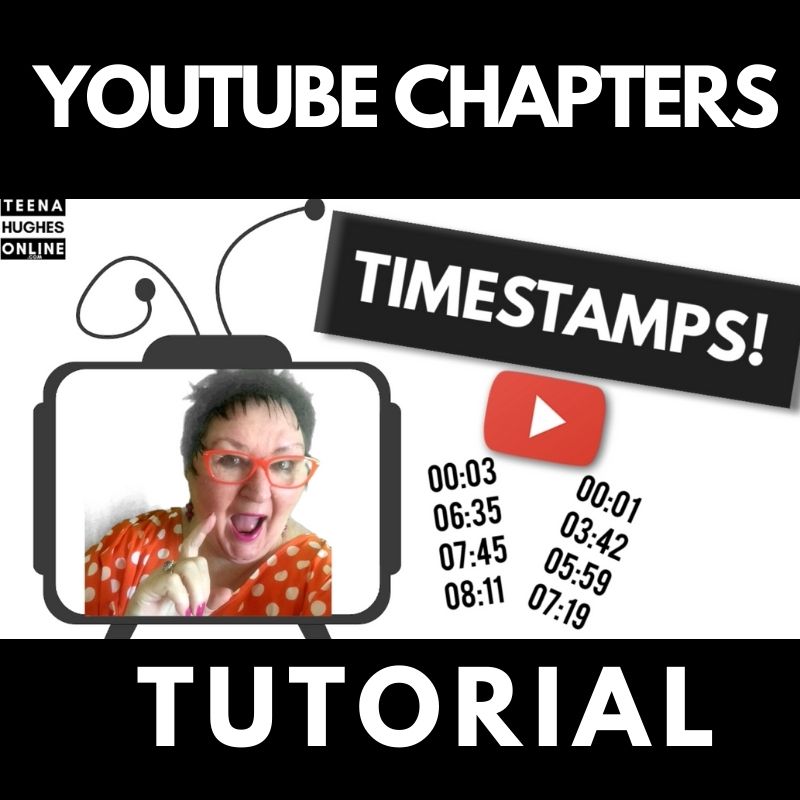Square Video Editing in Screenflow for Mac – Perfect for Facebook, Instagram etc.
Are you wondering how to do square video editing in ScreenFlow for Mac? By the end of this little video, you’ll be able to edit your videos like a pro. Hi, I’m Teena Hughes of TeenaHughesonline.com. For the best video backgrounds, tips, techniques, and tutorials, subscribe to this channel and …