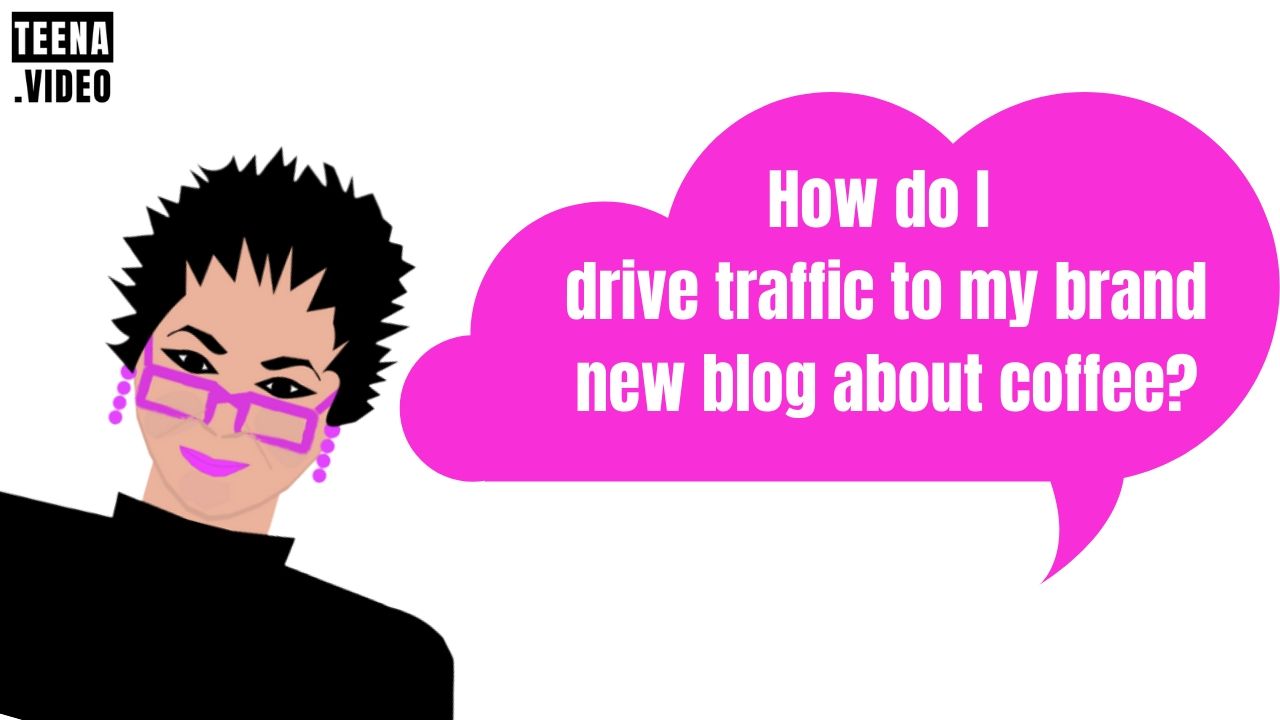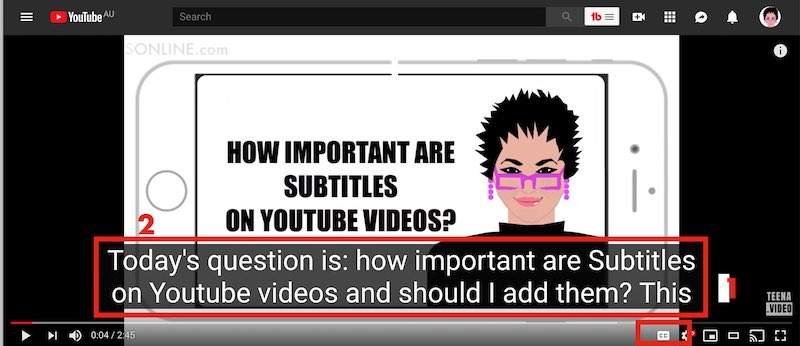Tag: youtube
How can I add my voice over in an uploaded video on YouTube?
How do I drive traffic to my brand new blog about coffee?
Halloween Message from Teena Hughes
Halloween Message from Teena Hughes (that’s me!) Bwah hah hah! BOO! Make a Halloween video and share with family and friends, colleagues and customers — if you have time, personalise a couple of them! Have fun on Halloween :-)
What Does TLDR Mean? FAQ002
How do I make videos to answer questions? FAQ-022
3 Quick Tips for YouTube Descriptions
Here are 3 quick tips on how to improve your YouTube descriptions In this video, I’m going to teach you 3 quick tips for YouTube Descriptions so you can boost the video’s SEO on a YouTube Channel,. PS – SEO stands for Search Engine Optimisation. Alrighty, let’s head over to …
How to make subtitles for a video
How to optimize images for WordPress for Beginners
Is it OK to host my videos on my website?
Absolutely not! Why? Because if your site or video become popular, you may end up using all your bandwidth which will be a drain on your hosting – you may need to pay a higher fee for hosting, and it’s absolutely not recommended. Now imagine you start posting one new …