Today’s question is, “How can I add my voice over in an uploaded video on YouTube?”
Hi, this is Teena Hughes from Teenahughesonline.com
This is a great question! The fast answer is — the best time to add a voiceover to your video is BEFORE it is uploaded anywhere.
Here are my tips on publishing on YouTube.
- Voiceovers need to be added before videos are uploaded to YouTube. If the video has only been online a short time (in my humble opinion up to a couple of days) and/or it has no comments and very few views, I would definitely delete it and then add the voice over and re uploaded again and start fresh.
- At some point in the future, YouTube may introduce a feature to upload voiceovers after publishing, but so far I don’t believe that’s possible.
Now if you’d like to try something else, you might like to do this.
I published some videos on Vimeo. I often upload videos to Vimeo for my online training courses and I love Vimeo for this because:
- (1) I can specify which websites can show this video and I can make the video private for training purposes.
- (2) I can swap out the video at any time and replace it with another one.
- (3) if I discover after upload that the video has a typo or wrong information, I can go back and edit the original, then replace it with the new one online. I can just replace the video right over the old one, which is fantastic and this is what I wish YouTube would do but it doesn’t yet.
- And number (4), my students don’t know. I’ve replaced the videos and the training course continues without any downtime at all.
That’s it for today. I hope this helps. Best of luck with your video publishing on YouTube. This is Teena Hughes saying ciao ciao for now and I’m waving from a cool day in Australia.
Don’t forget to Like and Subscribe on YouTube!
If you enjoyed this video and if you’ve got any questions at all, please do post them on YouTube, Facebook, or over on my website, TeenaHughesOnline.com
Looking forward to talking to you in the next video! Bye bye!
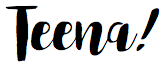
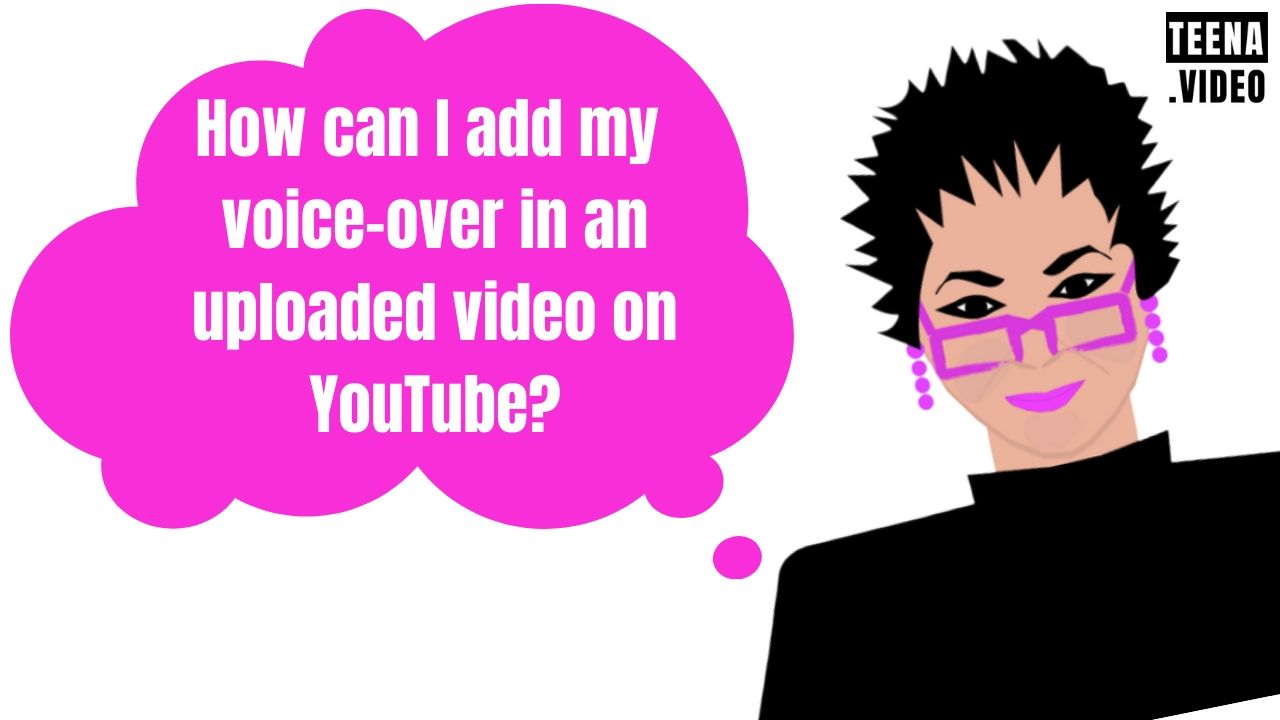
.
Local Business Directory, Search Engine Submission & SEO Tools


