Absolutely not!
Why?
Because if your site or video become popular, you may end up using all your bandwidth which will be a drain on your hosting – you may need to pay a higher fee for hosting, and it’s absolutely not recommended.
Now imagine you start posting one new video per week — that’s 52 videos per year. The drain and stress on your site could end up being huge, and that’s why I recommend hosting your videos on video hosting websites which will handle all of that for you either for free or almost-free.
There are four great places to host your videos, and I use all of them:
- Youtube – free – public to the entire world- but has adverts (2nd largest search engine)
- Vimeo $7-$50/mo – privacy
- Wistia $99/mo – no ads – privacy
- Facebook – free – 100% public
First of all, I should explain why I don’t host videos on websites.
If the video becomes popular, it can crash the hosting server, or chew up your website traffic allowance.
Having gone through this in the early days of my website hosting, I soon learned that it’s essential to host videos OFF the website — preferably somewhere that videos are looked after extremely well, and where the cost of hosting them is free or almost free.
That’s brings me nicely to YouTube, which is not only the best place to host videos which need to be seen by masses of audiences, but is also the second-largest search engine after its Mother — Google.
1. YouTube
- is a fantastic search engine, so if a video has been SEO*’d properly, people will find it by typing questions into YouTube
- allows 5,000 characters in the Description to promote the video and the business
- encourages the user to create a welcoming Channel where all the videos will be hosted.
2. Vimeo
- I often upload videos to Vimeo for a few days before uploading to YouTube
- I do this as it’s possible I’ve made a typo or something goes wrong with the animation of video clips, which I don’t notice immediately
- I can then update the video, re-upload it to Vimeo, and review it again
3. Wistia
- Wistia is great for private videos.
- the best private video hosting solution
- great video stats and analytics
- easy to restrict where videos can be posted
- there is no public search for people to find your videos organically.
- no channel or playlists like YouTube
4. Facebook
Hosting videos on Facebook is the fourth option, but due to the workings of Facebook it’s not as easily searchable as YouTube.
The recommendation is that videos are uploaded to FB “natively” — and this means do NOT just post a YT link — as FB doesn’t treat that the same as a video which is uploaded to FB.
The FB videos can be linked to in emails and on websites and other web properties.
Where YouTube is a search engine AND great hosting space for videos, Facebook is a social media site where the content flies by and isn’t as searchable as search engines.
It definitely has its place in a marketing strategy, but don’t confuse it for a search engine like YouTube.
5. Amazon S3
This is a bonus item on the list — and is not known about by lots of people!
amazon S3 is a very inexpensive, robust hosting company which can be used for videos for online courses, or for storage. I use S3 and am very impressed by their service.
I hope you’ve enjoyed this article about whether it’s OK to host your videos on your website, and that the options provided offer you some great alternatives to start using.
If you have any questions at all, give me a yell – send an email, call me or pop over to Facebook for a chat.
Ciao ciao for now,
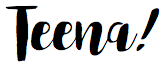
Teena
Watch video on YouTube: https://www.youtube.com/watch?v=EdHgVbJGQSU


