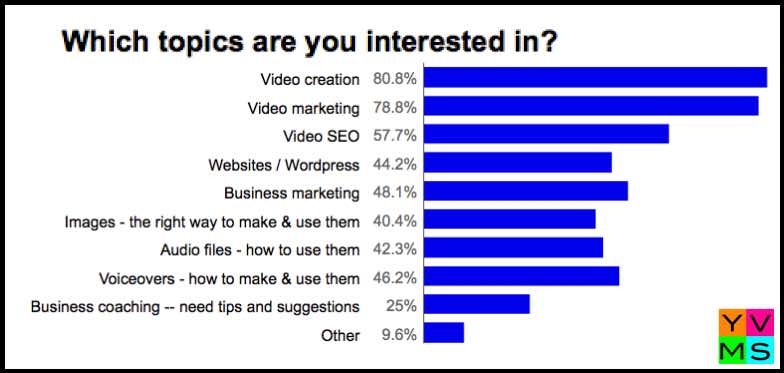Tag: video marketing
How to optimize images for WordPress for Beginners
Is it OK to host my videos on my website?
Absolutely not! Why? Because if your site or video become popular, you may end up using all your bandwidth which will be a drain on your hosting – you may need to pay a higher fee for hosting, and it’s absolutely not recommended. Now imagine you start posting one new …
Real Estate Videos for Marketing — Creating Real Estate Videos
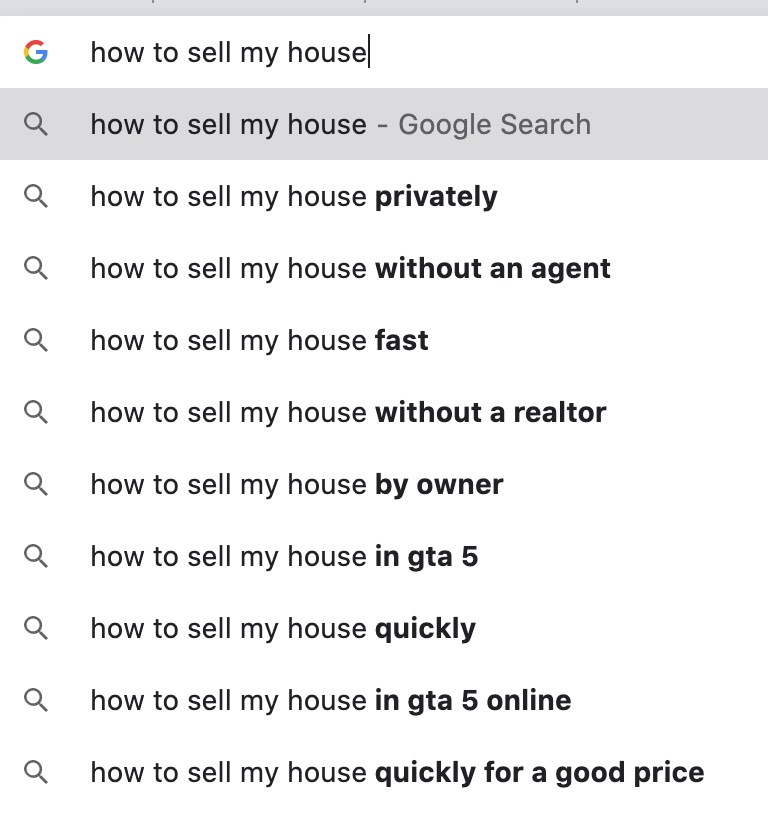
Are you a Real Estate Agent? Do you need Real Estate Videos for Marketing? Having professional videos online is like having mini tv advertisements where your potential customers and clients can find you. Before the internet, advertisers paid thousands of dollars to create video ads and paid even more thousands …
Video, isn’t that too hard for me to do?
Video. Isn’t that too hard for me to do? Point number one is no, it’s not. Write a list of 10 questions you’ve been asked. Number two, ask and answer them on a video. There are many ways to do that. Number three, show your knowledge and passion for …
How To Create Video Content For Youtube
Animated Text Example Video For Business Owners

How I Create An Animated Text Example Video For Business Owners Using animated text to create videos is a terrific way for non-techies (non-technical people) to create interesting and innovative marketing videos for their business, product or service. In this example: the animated text App is Legend the video editing …
How to Copy a Custom YouTube Thumbnail – in 5 Steps Using Canva
Watch on YouTube >> How to Copy a Custom YouTube Thumbnail Have you been wondering how to copy or duplicate a custom YouTube thumbnail for your next video? Hi, I’m Teena Hughes, the founder of the Video Marketing Starter Pack for Small Business, and the author of “50 …