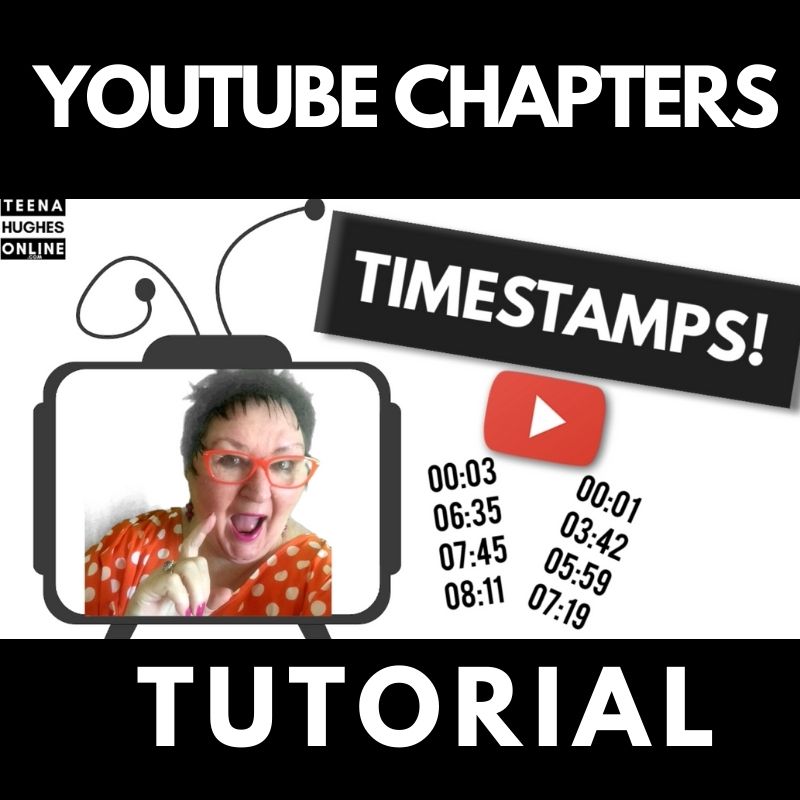Category: YouTube Creator Tip
YouTube Channel Review | Application Form
How to repurpose video content using video template wrappers – Easy Way To 10X Traffic
Wondering how to repurpose video content? Prefer to watch on YouTube? Click here >> Not sure how to repurpose your video content? By the end of this video, you’ll have a foolproof video template formula so you never have to second guess yourself again, and you’ll be able to 10 …