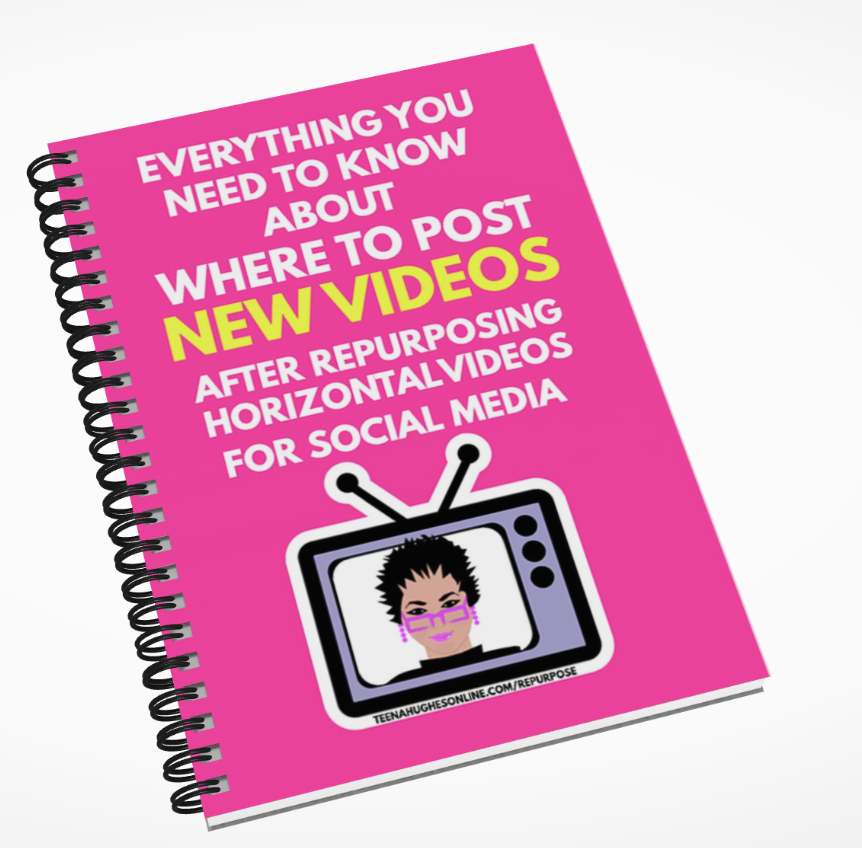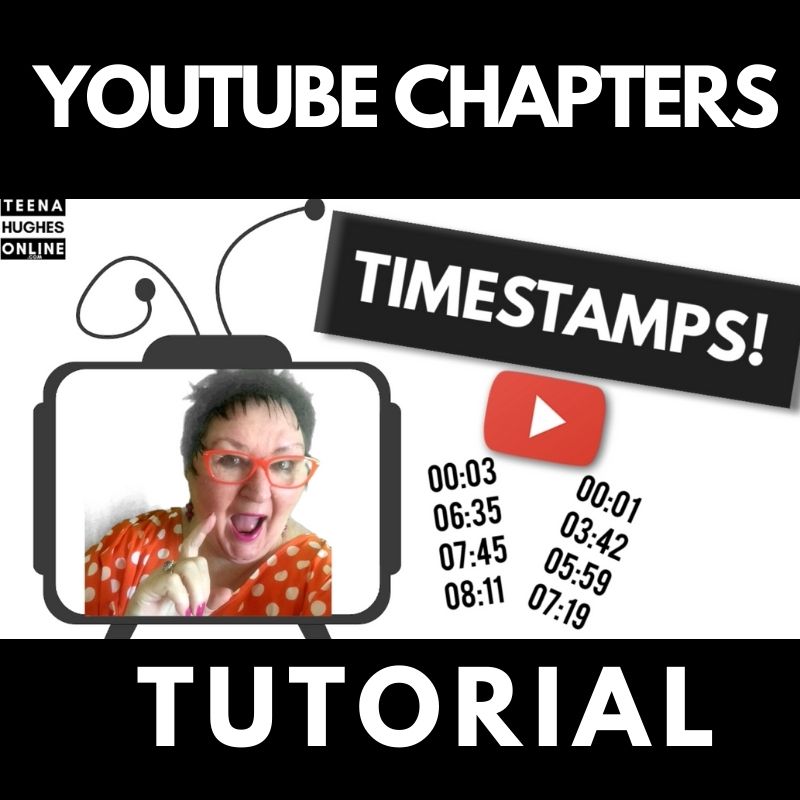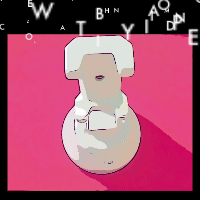Does sub-for-sub still work for YouTube videos in 2021?

Does sub-for-sub still work for YouTube? . The quick answer to “does sub-for-sub still work” is, “No, YouTube will delete sub4sub subscribers.” Sub-for-sub is something people did several years ago, but it was soon out of control and looked upon as SPAM. YouTube: wants to see people subscribing to Channels …