Video Tip 001
In today’s video I’ll give you an overview on creating an Intro using Screenflow for Mac.
There are many ways to make Intros, lots of different software can be used, even Powerpoint for Windows, Keynote for Mac, and Google Docs Presentations. Once the intro has been designed, it needs to be exported as a video and added into the video editing process.
 Are you wondering what an “intro” is?
Are you wondering what an “intro” is?
That’s OK, you’re not alone.
An INTRO is a tiny little introduction which is added to the start of a longer video, and generally introduces the speaker or the business, the Series or a Name of some description.
Resources used in this Video Tip:
- a MacBook Pro computer
- Screenflow video editing software (around $US99)
- an idea for an Intro video
- an audio file, also known as a “sting” which is a small piece of sound or music, generally a file ending with .mp3.
In Video Tip 001 above, click the icon in the bottom right to zoom the size of the video if you’d like a closer look.
The techniques here are similar to using other software, and the best bit is I hope I’ve made it easier to understand how to create clever little videos, no matter which software you choose.
Your Turn — got anything to say about Video Tip 001?
If you enjoy this video, please do let me know — post a Comment below or via the Contact page or pop over to the Facebook page for a chat.
Ciao ciao for now, have a spectacular week!
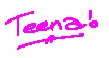
Teena!


