
I had a great question from a student recently:
How do you add a YouTube video in WordPress.org?
The best news is that to add a YouTube video to a Page or blog Post in WordPress:
- you do not need embed codes
- you do not need widgets.
All you need to do is :
- COPY the video link from the video’s YouTube page (starting with https://)
- go to the Page or Post on the WordPress website where the video needs to be
- in the Dashboard, in typing mode, click in the Text Area where the video needs to be
- PASTE the video link
- click the UPDATE button to SAVE the edits
- go to the “live” website and locate the Page or Post
- and the video is THERE – woohoo!
- straightforward and simple.
If you need to add the video into Sidebars, Sliders or other places, you may require Embed Code or Widgets to do so.
If you have any questions, please let me know in one of these ways:
Best of luck!
Cheers
Ciao ciao for now
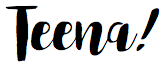
Teena Hughes


