
Gavin emailed me and asked:
“Can I change a video filename after I have uploaded to YouTube?”
Unfortunately Gavin, no — you cannot change a video filename AFTER it’s been uploaded.
But now that you know that, it’ll be easy to avoid doing that again.
I have several Checklists I use when I’m creating videos, and the YouTube Upload Checklist reminds me WHAT to do for each video I’m creating.
The Filename should exactly match the Keyword Phrase used throughout
When I’m planning to upload a video I consider these steps (and I mark them off on my YouTube Upload Checklist for each video I create):
- what is the keyword phrase most relevant to this video? I like to use at least 4 words for a phrase
- once I know the keyword phrase, I use it in the following places:
-
- the video filename
- the video Title once it is uploaded
- the thumbnail filename
- the YouTube Video Description
- the YouTube Tags.
This is just a few of the places I use the keyword phrase which helps the search engines know exactly what the video topic is.
Once the search engines know what your video’s about, they’ll be able to make sure that it gets found online for you. Now I hope this helps.
Best of luck with your future videos and please do let me know if you have any more questions.
I hope this helps, best of luck with your future videos, and please do let me know if you have any questions.
- Email me here >>
- or call or text me in Brisbane on 0408-801-808
- if you’re outside Australia, check the Time Zones first – then dial the international code from your country, then +61-408-801-808
- video chat over Zoom.us or Skype, or post messages here:
Cheers
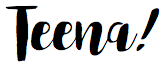
Teena Hughes


