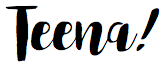Wish you had a 2020 Planner for video marketing strategies?
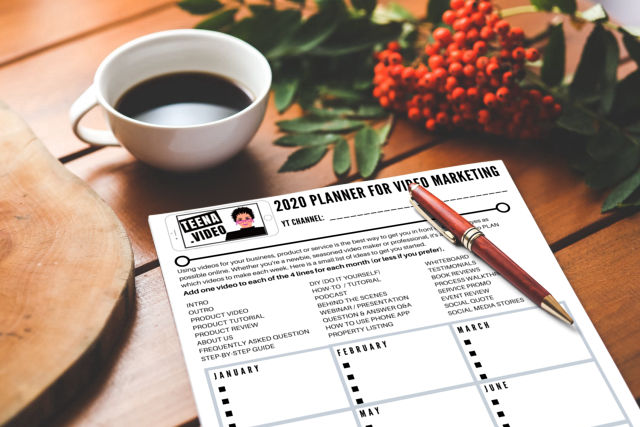
If you have already written down a plan for the year, that’s fantastic! If you haven’t, I’m here to help.
I’ve created a simple one-page Video Marketing Planner where you can write your ideas for which video to create each week, fortnight or month. And yes, weekly would be best if you can manage it :-)
This download is no longer available.
Did I hear you say, “I don’t have time to make a weekly video! The editing takes forever!”
You’re not alone – most people feel like this, so I’m going to share a technique with you which works well for many people
- Once a month, block out half a day in your Diary.
- Write your video scripts or ideas of what you’d like to say for the FOUR VIDEOS you’d like to create.
- Record the FOUR VIDEOS on the one day on your phone (or camera if you prefer) – bravo! Your work is almost done!
- If you find it takes you way too long to do your editing, hire a Virtual Assistant or a local high school student who enjoys making videos. Create a step-by-step process in writing for them to follow. For example:
- add the Intro video at the beginning just after the spoken video introduction (the logo and business name, a short animation)
- add the Call To Action (Outro video) at the end, telling the viewer what to do NEXT (download PDF, visit the website, watch a video, etc)
- add Lower Thirds and animated text to introduce each new idea or thought in the video, etc.
- If you have someone else do this for you, it will save YOU a ton of time!
- You can upload the 4 x videos to Youtube, and schedule the date and time for them to be published “live” each week.
- Now you’ve got the rest of the week to do other work, knowing that your video marketing Step 1 is done!
- Oh – you didn’t know there was a Step 2 etc? That will be the REST of the video marketing :-) For more information on that, you might like to read more about where to publish your videos.
Here are the steps to take:
Option 1 — DON’T print the PDF
- open the PDF on your computer
- there is a text box set up for each month
- click on a month
- start TYPING your idea for the first video
- if you have ideas for the rest of the month, great – add them in
- repeat this for each month
- print it out if you’d like a paper copy.
Option 2 — PRINT the PDF
- download the PDF below – no longer available
- open the PDF
- print it out
- for each month, there are 4 spots to write the TYPE of video you’d like to make
- please note, these are your IDEAS and can change at any time — nothing is written in concrete.

A Small Selection of the Types of Videos to Publish
- INTRO
- OUTRO
- PRODUCT VIDEO
- PRODUCT TUTORIAL
- PRODUCT REVIEW
- ABOUT ME/US
- FREQUENTLY ASKED QUESTIONS (FAQ)
- STEP-BY-STEP GUIDE
- DIY (DO IT YOURSELF)
- HOW-TO / TUTORIAL
- A DAY IN THE LIFE
- BEHIND THE SCENES
- WEBINAR ANNOUNCEMENT
- PRESENTATION OF PRODUCT/SERVICE
- QUESTION & ANSWER (Q&A)
- HOW TO USE PHONE APP
- PROPERTY LISTING
- WHITEBOARD
- TESTIMONIALS
- BOOK REVIEWS
- PROCESS WALKTHROUGH
- SERVICE PROMO
- EVENT REVIEW
- SOCIAL QUOTE
- SOCIAL MEDIA STORIES
- TRAINING COURSE PROMO
Got questions about using my 2020 Planner for Video Marketing?
If there’s anything you’re not sure of, please do let me know if you have any questions.
- Email me here >>
- or call or text me in Brisbane on 0408-801-808
- if you’re outside Australia, check the Time Zones first – then dial the international code from your country, then +61-408-801-808
- video chat over Zoom.us or Skype, or post messages here:
Cheers