Table of Contents

How to claim back a website, hosting and domain
Has your domain name been hijacked and website logins held to ransom by a web designer?
I’ve had quite a few website owners contact me over the past 15 years, some of whom were distraught and all very disappointed.
Most of these business owners were worried they had to start from scratch and thought it was hopeless to get their websites back.
It CAN be done, even if the person who set up the original Domain or Hosting cannot be located.
Who can benefit from this information?
- anyone who bought a domain but did not receive the Login details from a web designer
- anyone who bought a Hosting account but did not receive the Login details from a web designer
- anyone who bought both a domain and Hosting account, but did not receive the Login details from a web designer
- anyone who had someone else set up their website but did not receive the Login details from a web designer.

To set up a self-hosted website, people need 3 things:
- a Domain Name
- a Website Hosting account
- Website software
The Domain Registration and the Hosting Account can be done with two different companies – or the same company – it’s entirely up to the owner to decide, and they both work the same. Neither one is better than the other.
The website software needs to be installed on the Hosting Account, and might be as easy as clicking a button in the Hosting Account for simple installation. This is the way WordPress.org websites are installed.
With WordPress.org the software is free, and requires additional pieces of software to add extra features – these are called Plugins. Many plugins are free, some will have a cost, some may have their own logins and passwords (which also need to be kept in a safe place).
Once the website owner has these 3 things:
- a Domain Name
- a Website Hosting account
- Website software
they will need to keep the 3 login links and passwords somewhere safe.
Going forward:
- the Domain login is rarely used
- the Website Hosting account will be used for technical management, and the website owner might assign this task to a tech person, either an employee or an external tech consultant
- the Website software will have its own Login name and Password, and this is the one which will be used most often to:
- set up the website
- and to add information to the website over time.
How to claim back a website with 3 logins
The website owner will need all 3 of these logins and passwords, to ensure they know which Company they have signed up with for each service. This is sometimes left in the hands of the website owner’s technical person, employee or external tech person or company.
In this case, it is essential for the website owner to ask for these 3 things as soon as they have been set up. Many website owners around the world don’t realise how important this is – until they lose control of the website.
The steps to take to legitimately retrieve a domain name and/or hosting account
The first step is to find the list of the 3 logins and passwords.
If this cannot be located, it will be necessary to find out WHERE the domain and hosting have been purchased, in order to be able to contact both those companies.
Here is a simple way to find out both of those details
Please note the following steps can be taken by the website owner – OR a tech person who is tasked with helping them get the website and domain back.
To find the Domain AND the Hosting company
- go to https://Whois .com
- in the box near the top right of the screen, type the domain name of the site you own (but have no access to)
- click the green Whois button to search
- when the results appear, copy the page sgraight away as this holds all the information needed
- scroll down to see where the website is hosted
- contact that Hosting company with all the details advising them that the web designer disappeared, did not return calls, emails etc and didn’t hand over logins etc
- if the website is going to be with a new Hosting Company, let them know that information
- if you are acting on behalf of the website owner, you’ll need proof
- ask the website owner to send you an email stating that they (the website owner) have given you authority to sort this out on their behalf with the hosting company
- ask the Hosting Company if there is anything else you need to provide them with to be able to sort this out, and let them know your client no longer wants that other website (unless they actually do want to keep it)
- please don’t lose patience with the hosting company, they offer a service, and had nothing to do with the unscrupulous person who set up the account and left you without access
- be professional, kind and helpful to show that you’re doing this with the best intentions either on behalf of the website owner, or that you are the website owner
- in my experience over the years, all Hosting Companies have been very happy to provide me with the details I needed on behalf of each website owner
- hopefully your experience will be the same.

What happens if you cannot get access to the website at all?
In this case, it might be necessary to create a new website.
Taking a copy of the website would be the first step, depending on how many pages there are.
I have done this in the past for a 10 page websites by File/Saving each page one at a time, so I would have a copy of the text and images.
- Hiring a web design person could be one of the ways to help sort this out.
Choosing where to host the website gives two options – if the website owner now has access to the Hosting Account, they could stay with their Hosting company – or they could choose to start fresh with a new Hosting Company.
Do you wish to transfer the domain to a different domain name registration company?
Looking for the EPP code for that domain name for the Transfer Process?
To Transfer domains, it’s necessary to do the following:
- go the the Domain company you are transferring AWAY from
- unlock the domain at the Domain Registration company — go to a search engine and type: how to unlock a domain at xyz.com
- copy the EPP code which is required during the Transfer process — go to a search engine and type: how to find the EPP code for a domain at xyz.com
- go to the NEW domain company you’re transferring TO, and click Transfer Domain
- follow all the steps, pay the Transfer fee, and it may take up to 72 hours.
I’ve done all of these steps quite a few times over the past 15 years, and also contacted Domain companies to have these issues sorted out successfully, quickly and easily.
Please do remember — it CAN be done, even if the person who set up the original Domain or Hosting cannot be located.
Got questions about how to claim back a website, hosting and domain?
I hope this helps, best of luck with sorting this out, and please do let me know if you have any questions.
- Email me here >>
- or call or text me in Brisbane on 0408-801-808
- if you’re outside Australia, check the Time Zones first – then dial the international code from your country, then +61-408-801-808
- if you;d like to video chat over Zoom.us or Skype, send me a message and we’ll set up a date and time
- or post messages here:
Best of luck! Cheers,
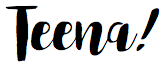
Teena Hughes


