One of the questions I’ve been asked a few times is about getting traffic for a Business Directory, but my answer is relevant to everyone with a website, so today I want to share some of my secrets with you :-)
“How do I use video marketing to boost traffic?”
Whether you have a business directory website, or any other website, using video marketing is the quickest, most effective way to capture the attention of potential customers and clients.
I’m outlining some steps to take as I want to share a few tips to help out those folks who aren’t sure where to start.
PS — If you don’t agree with any of my tips – that’s fine – there are many, many ways to bring traffic to a business and these are some examples of the techniques I use. PS – bringing traffic is one step, but are they “qualified”? Will they buy? Converting traffic to buyers is most important (I’ll cover that in another blog post).
I’ve managed to get traffic to all my websites by using simple, easy-to-repeat techniques – maybe some of you have tried these yourselves.
These are just a few quick ones off the top of my head – and these will not cost you anything other than your time.
“How long will it take to bring traffic to my website?”
Spend at least one hour per week doing SOME of this and you’ll be building some credibility online for yourself super fast – your potential clients will be able to see some of these efforts online within days, and they’ll be great ‘web properties’ related to your new Directory or website:
How to find Keywords for an online Directory or Website
- check out the keywords for each Category you create (cafe san francisco, plumber perth australia, car repairs toronto canada, etc) and choose some juicy ones
- if you don’t know how to research keywords, just go to a search engine and start typing keywords + a location; for example, whichever long phrases appear as “suggested” by Google, go with those as they’ve been searched for many times before (use a minimum of 3 words for a search phrase, 4-5 is even better!).
Use Videos as a fast way to attract people online!
- make a couple of quick videos based on each Category’s keyword phrase
- make a quick video about your Premium client for each category
- offer it as a freebie (your new clients will love this)
- host them all on your Youtube Channel (and upload to other video sharing sites)
- if your client can add videos to their site, help them add YOUR Youtube video, anyone who watches it is counted as a “view” on your Youtube account
- if you don’t know how to make your own quick videos, go to Animoto or use any of the great new video-making software (VideoMakerFX, Explaindio etc) and slideshow/presentation technologies (Keynote for Mac, Powerpoint, Google Docs Presentations) to make some entertaining videos – easy and fast
- if you have time left over, make a couple of videos about your freebie Directory clients too as a bonus (and host on your Youtube channel)
- if you still have more time, make a couple of videos from you (your face on-camera, or animation or hand-scribing videos) saying how you love to help local businesses by showcasing them on your Mobile Directory for (insert city name etc) – and upload them to Youtube
- if anyone says how much they like your videos or thanks you or comments kindly, turn those into Testimonial videos and publish all over the place.
Video Super-Juice
For one city or town/location-based Directory, add extra juice by turning a bunch of your Youtube videos into a “playlist” – this is a super cool technique to use.
There are more Youtube tricks I use but these above will certainly get you started.
Using Press Releases for more Secret Sauce
- write a Press Release about ONE of your categories – stop rolling your eyes, I can see that from here :-)
- include the Youtube link to the video you’ve made about that ONE category (using videos in Press Releases is a MUST these days)
- publish and distribute
- rinse and repeat – do one of these each day for a different Category for which you’ve already made a video
- creating a Press Release with Testimonials in it is also beneficial, especially if they say HOW you helped solved their problem.
These techniques above have worked for me over the past 10 years — and yes there are a bunch of other things I do which only cost me “time” as part of my traffic strategies, but this list will get you started.
I hope if you try any of these they might help you too – best of luck!!
Let me know how you get on — or if you have any other tips you’d like to share (thanks in advance!).
Cheers
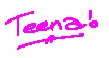
Teena



Hi Teena, love the awesome advice you shared here.
I have a question about the press releases.
I know that the paid PR services are the best to use, but they are quite pricey.
Have you had any luck using the free pr services? and if so what ones are good?
Thanks
Rick E
Hey Rick, thanks for your very kind words — I’m so pleased you enjoyed my article.
By the way — great question!
You’re right, many of the Press Release services are more expensive than a small business can comfortably afford.
I do use several low-cost and free ones, and at the top of my list is:
http://www.prlog.org
Create an account, and create your “signature” (create new ones for different campaigns/themes).
The day after you publish, add the content of your Press Release to a blog post on your site, and link to it from your Media page.
I like to set up a Google Alert for the Title so that I’ll be notified if it’s picked up and added on other websites.
About a week after that, add to other press release sites for more coverage.
There is a list of things you can do after that to turn the Press Release into other juicy content marketing pieces.
I’m about to republish a short course on creating Press Releases – if you’re on my newsletter list, you’ll get to hear about it first :-)
Let me know if you have any other questions.
Have a fantastic day!
Cheers
Teena